There are a lot of blog posts and articles that go into great detail of enabling and consuming Cloud Flows in a Power Pages site - what is missing is how to deploy this in the real world. This post is out of sheer frustration.....
Multi choice and Portals have always been a pain as it was not available out of the box. With the recent announcement that it will be GA in February
You configured your Powerapps Portal and it looks great. Now how do you manage the deployment between environments and more importantly how do you automate this as part of your deployment process.
Following up from my previous post where we looked at setting up Managed Identity and using it to authenticate and extend your Dynamics 365 implementation. Now we will look at how you can automate the deployment of your Azure Functions and configure them as part of your Dynamics 365 deployment process.
A quick guide in setting up Managed Identity between your Azure resources and Dynamics 365. This is small deep-dive but would be covered in detail in the series of articles co-authored by Dylan Haskins and myself that cover our thoughts, strategies and tools for ALM and DevOps for the Power Platform and PowerApps Portals.