The multi choice has arrived in Powerapps Portal - just in time!
We have seen a good number of improvements with Powerapps Portals in the last year but very few of those have catered around improving the user experience that gets delivered out of the box.
With the announcement that multi choice options are now supported in the Portal I can finally have this feature in a portal without having to introduce a bit too much customization.
So lets see how this is done. I have a form with a few multi choice controls but all I get is this warning.
That makes sense seeing that we got Powerapps Control Framework support in the portal not so long ago and one of the steps in getting this up and running is to enable Read access to the Web Resource table.
I go ahead and add this Table Permission, assign a web role, reset my cache and... It just works. I can select and I can type ahead.
Inspecting the Sources tab in my developer tools I can see a nice bundle of PCF goodies.
This is perfect and its just in time for my next Portal project and here are the detailed instructions.
So if it works for Multi choice, does it work for other choice controls?
Add a Choice field, one that has 2 or more options. For this you need to use the good old Classic interface to edit the Control options, set as default Control then Save and Publish.
Your choice controls on your form would look as below.
Now, add Form metadata for these controls with Code Component as the Control Style
You should see as below. With a bit of styling we should be able to have sweet looking toggle switches!